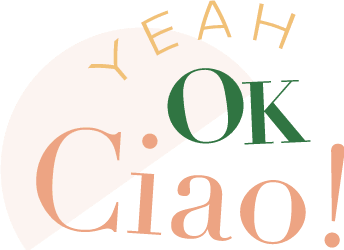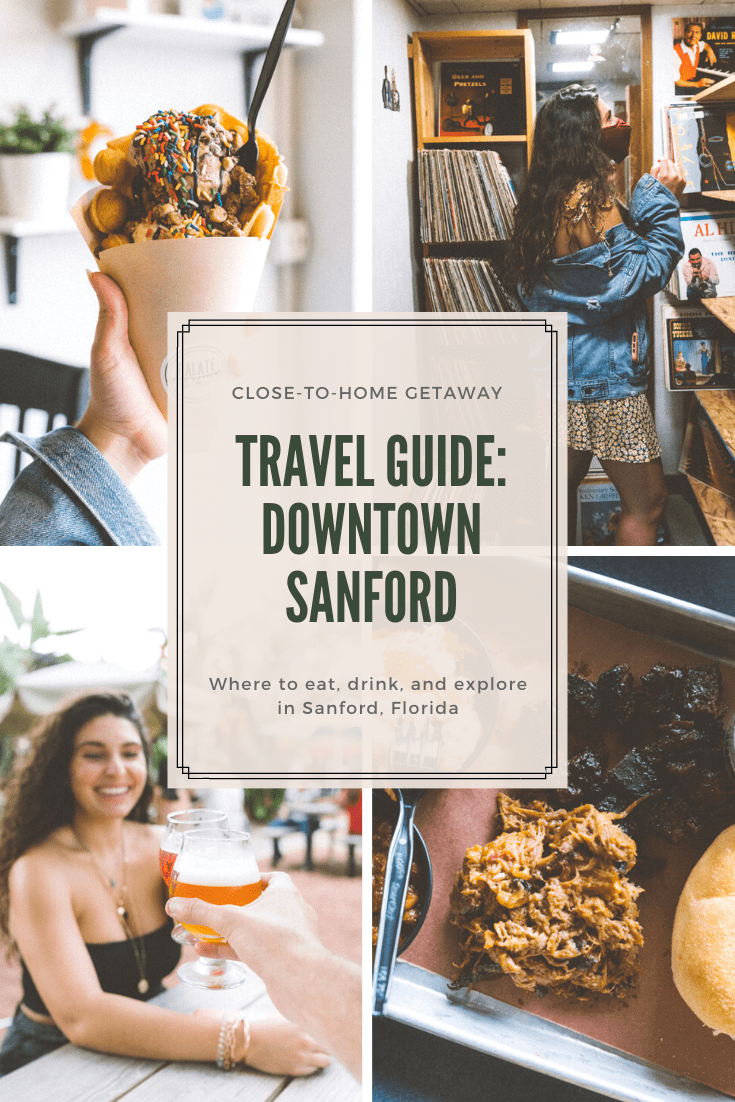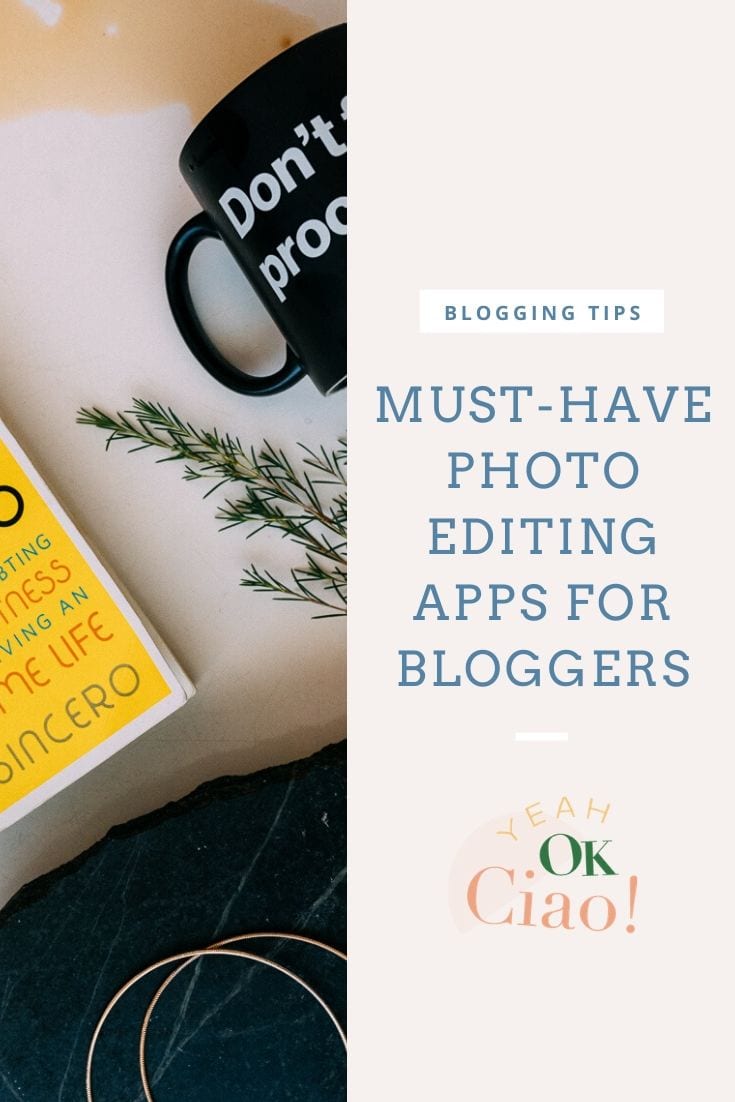The Ultimate Guide to Starting a Successful Blog in 2020
There are so many things I wish I knew before I started blogging, and so many things that have helped me along the way. Whether you’re starting your blog as a hobby or you want to make this your business, these tips will guide you in the right direction.
Please follow these steps and strategies to help you in starting a successful blog in 2020:
Find Your Audience
Having a blog is a commitment, and understanding who you’re writing for will make it a lot easier. You’re not writing for yourself, you’re writing for people (with similar interests) on the internet. What value do you want to provide?
Once you’ve determined your audience, niche, and knowing how you’ll make yourself stand out, start coming up with a name.
Set up Your Blog
Here’s a step-by-step guide to set up your WordPress blog.
I regretted my name for almost 4 years. Switching domains and rebranding is a pain! Here’s my story on rebranding if you’re interested.
A domain is the URL of your website. For example www.YeahOkCiao.com or www.YOURNAME.com
Web Hosting is the internet space you’re renting where your website will live.
You’ll need both of these no matter what. The most popular platforms are Bluehost and WordPress.org — and the ones I use personally.
I personally recommend Bluehost. At one point, I decided to use a different host and then, after a few nightmare experiences, decided to switch back because of their amazing customer service, they’re reliable, and the pricing is pretty GREAT.
EXCLUSIVE OFFER: When you sign up for Bluehost through my blog, you’ll pay $3.95/month instead of $7.99
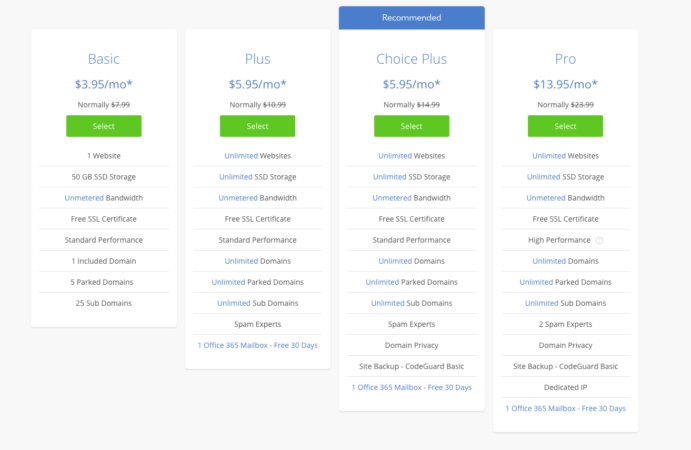
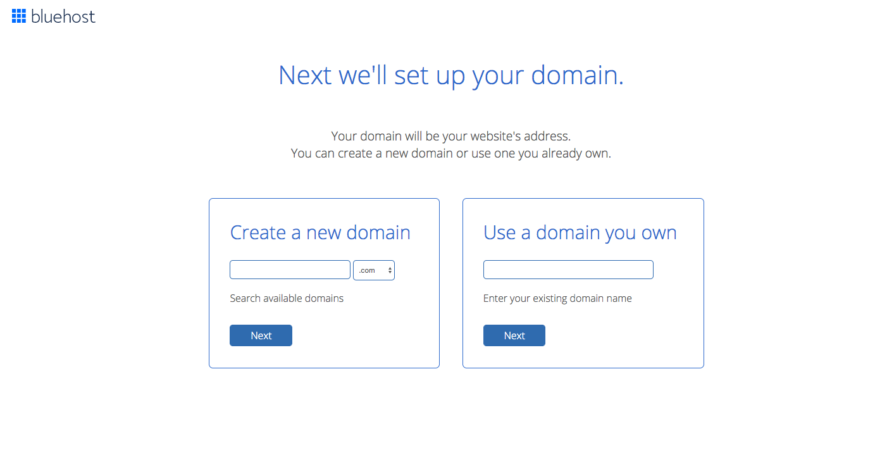
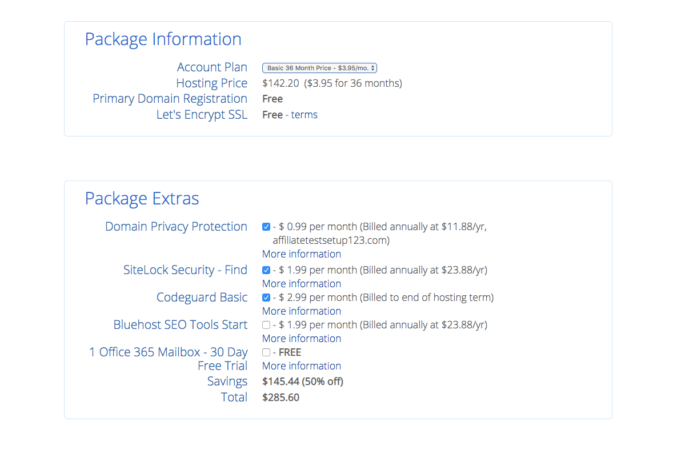
Voila! Your hosting and domain are set up! Pretty easy, huh? Now, let’s get into WordPress.
Wordpress
Now it’s time to set up your WordPress. I have used WordPress ever since I started blogging. It’s universal. I cannot recommend it enough. MAKE SURE its wordpress.org NOT wordpress.com. Just remember that you want a self-host.
I do NOT recommend any platforms like Wix or Squarespace. I have so many friends who have had to make the switch to WordPress, and it is not easy or cheap.
WordPress has an incredible selection of plugins and themes and so much flexibility. It’s a bit of a learning process, but I promise, once you learn the ropes, you’ll grow to love it. Make sure to look online or look for courses on Skillshare.
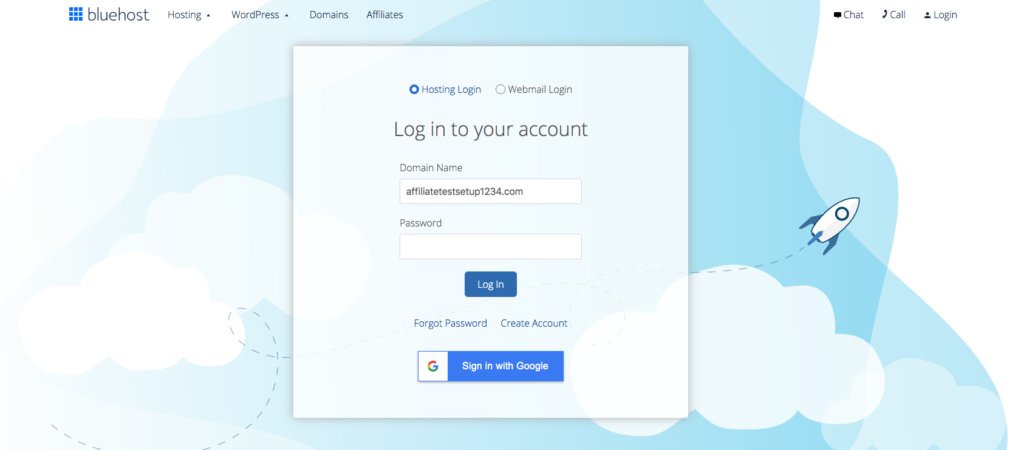
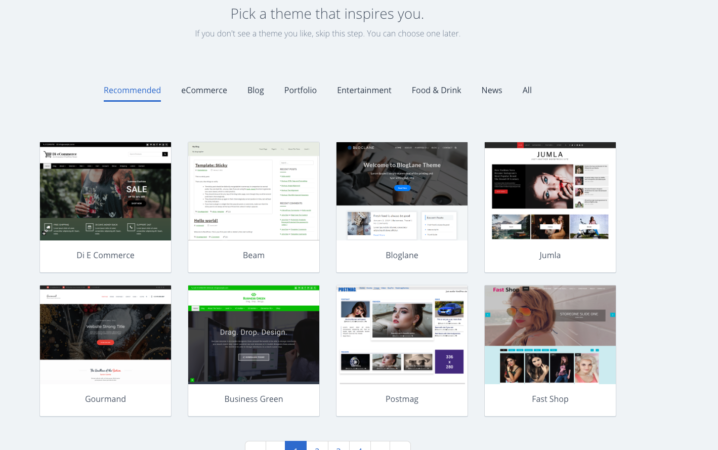
Congrats! You’re officially a blogger now!
WordPress FAQ
- Posts—this is where you’ll draft and publish your blog posts
- Pages—where you’ll find and build static pages on your site, like an About Me or Contact Page
- Comments—this is where you’ll approve, spam, or reply to comments on your blog posts
- Appearance—where you’ll alter the appearance of your blog. Install themes, add graphics, fonts, etc.
- Plugins—for installing and updating plugins (additional features) for your blog
- Settings—here, you can alter your site settings, tagline, etc.
Install Google Analytics
Google Analytics is critical. It gives you insights on all your traffic, your readers, and where they come from. I suggest taking the course, so you have a better understanding of what it all means.
Go to analytics.google.com for a step-by-step guide. I also recommend installing the Google Analytics dashboard plugin.
Customize Your Website
Now it’s time to customize your website and understand your branding
Branding is not just about the theme. It’s much more than that! What’s your tone? Color Palette? What fonts will you use? List out keywords that define you and your blog, such as funny, informative, controversial, charismatic, innovative, etc. Lay it out in front of you and pick your favorites.
It might be a lot easier if you create a Pinterest Board for your branding process.
Here is how I’ve set mine up:
Now that you have an idea of what you want your blog to look like, find your perfect theme:
- Creative Market
- Envato AKA Themeforest
- Elegant Themes
Remember to find one that is also mobile-friendly! Download the .zip file of the theme you chose, and follow the instructions on how to install it. It’s easy, I promise!
Logo and Design
Most themes will come with a built-in logo, where you can type in your blog name. You can use it as a placeholder until you create one.
If you know Photoshop and Illustrator, you can dive right in! IF you’re not, you can either learn the basics through Skillshare or YouTube OR take the easy way and hire a freelance graphic designer to design it for you.
A friend from college designed my first logo; He now has an agency, Honk! Digital, with his girlfriend (she was the one who told me about his work in the first place) and they do fantastic work, and I’ll forever recommend them!
However, Upwork and Fiverr are great budget-friendly options. Just remember to always look at their work and reviews.
Organization and User Experience
You want your website to be incredibly easy to navigate. You should familiarize yourself with how you want to organize your blog content. You want everyone who comes to your website to have a great “user experience”.
I recommend going through your favorite blogs and note down what you like most in terms of organization. Do they have drop-down menus? Feature their content on top? BUT don’t obsess on making it perfect! Use this as a guide, then map out your homepage and navigation menu.
Organization and User Experience
Time for the most exciting part! Content creation. Before you jump in, here are a little pointers to keep in mind.
First, set up your main pages:
Media Kit (optional and once you’re ready to work with brands)
When you begin blogging and creating content, keep these tips in mind:
Split your content into categories and stick to them! You’ll find yourself struggling to come up with content or writing about things that don’t reflect your blog’s mission. I recommend sticking to 2-4 categories and creating tons of valuable content for each of them. For example, you could start with travel guides, lifestyle, beauty and fashion or wellness and beauty tips, travel advice, and photography. These categories can be as broad or niche as you need them to be, just remind yourself you should be able to write endless content. Once you’re comfortable, expand your topics.
You should keep yourself accountable on how often you want to post and keep in mind that you need to be consistent enough that when users come back, they have something new for them! You can either post once a week, 2x a month, or every day if time allows. There’s no right or wrong answer. Just make sure you’re consistent, and be sure to listen to your readers.
Creatives and Photography

Don’t forget that behind every story, your blog posts should come alive with visuals. Always use high-quality images and don’t be afraid to share them. Whether you’re new to photography or not, use social media to your advantage! It’s important to keep your audience growing and coming back for more. I created a blog post with my must-have photo editing apps to use on social media and your blog. Nonetheless, Some of my go-to apps for creating beautiful images are:
Adobe Lightroom
Bloggins Resources: must-have photo editing apps to use on social media and your blog.
Congratulations! You’re officially a blogger. I know things can get a little overwhelming but with time, experience, and lots of major wins (and fails), you’ll be a pro in no time. I hope this guide helps you with starting a successful blog this year. If you have any questions, please leave them in the comments below or shoot me a DM via Instagram.