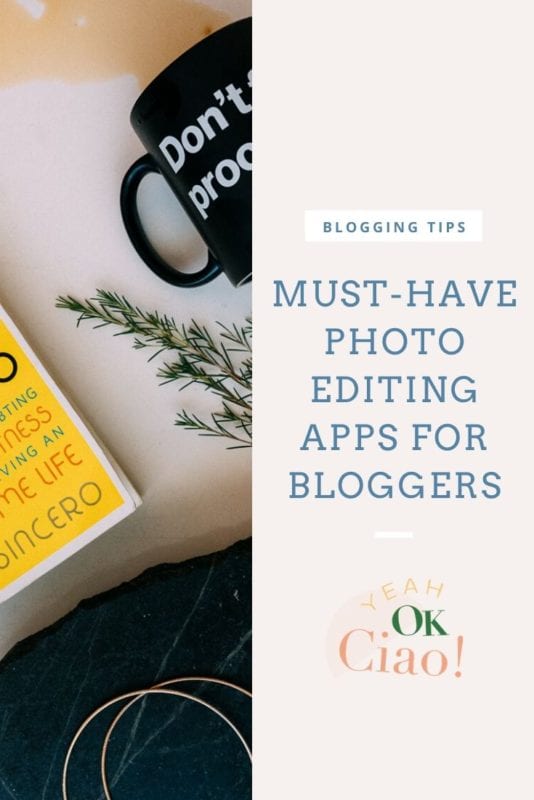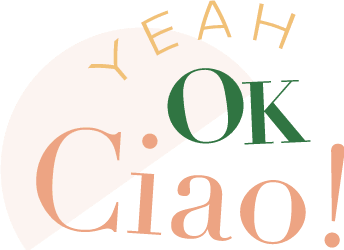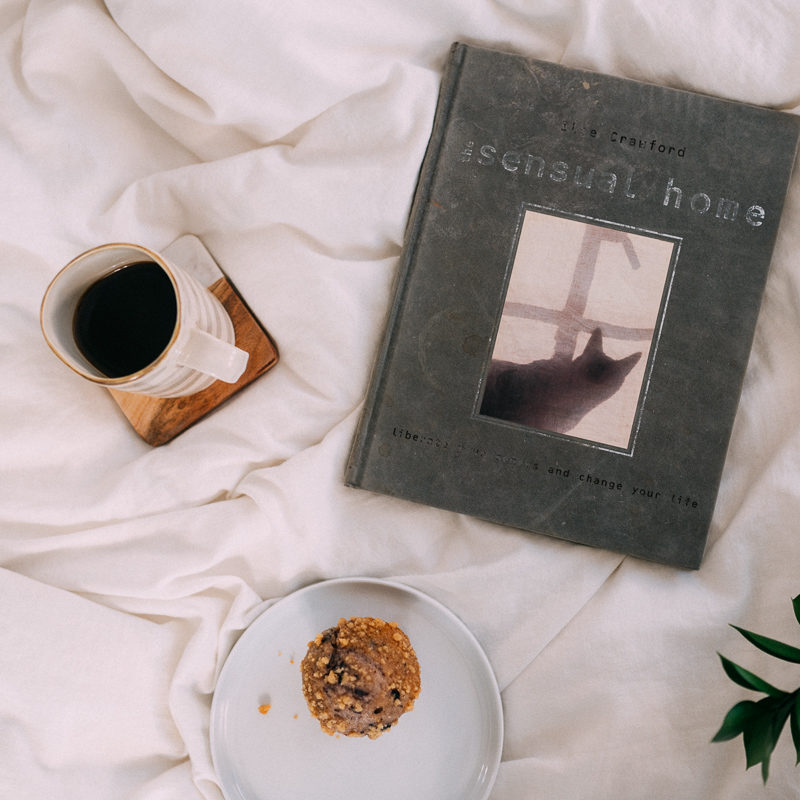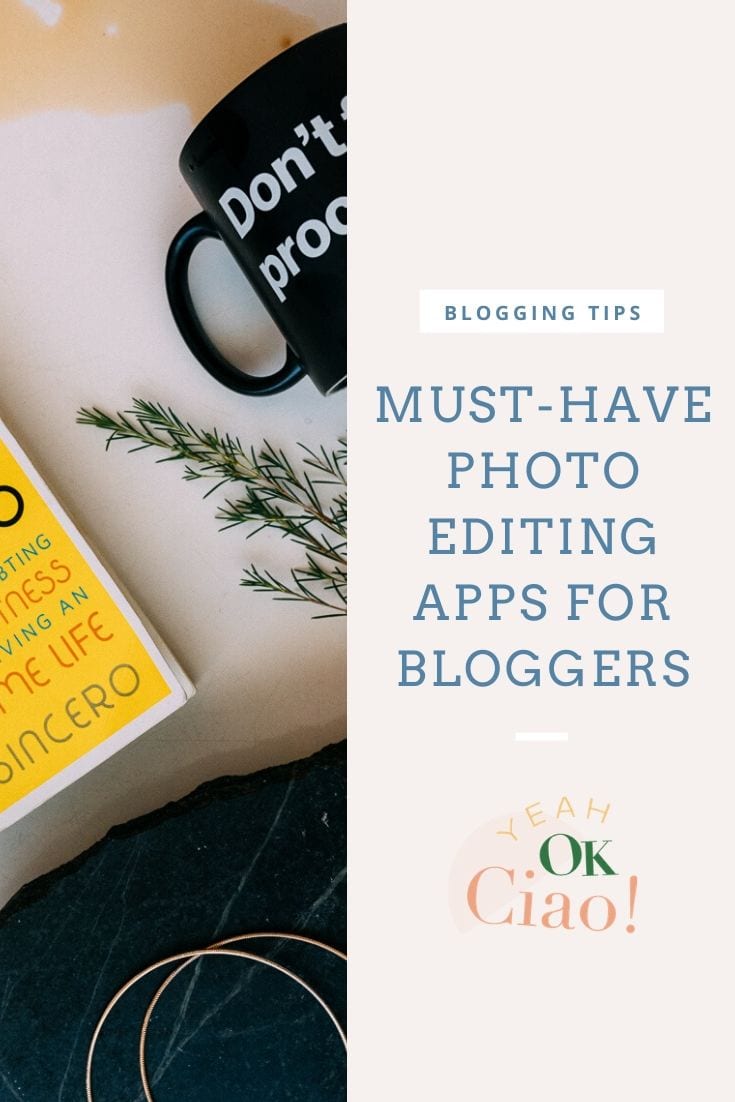
Must-Have Photo Editing Apps for Bloggers
Do you ever look at other Instagram accounts and think, “I want my feed to look just like this!” Or are you overwhelmed with all the apps you need to have your feed look like one of those? Or maybe you feel like you take an eternity on posting one single photo on IG?
I’ve compiled a list of my favorite apps I use for all things Blogging and Instagram related. They’ll save you lots of time and help you maintain a cohesive theme for your Instagram feed.
Editing
The most common characteristic of successful bloggers and Instagrammers are having high-resolution photos and a consistent feed. There are a ton of photo-editing apps, but the only ones I swear by are these:
It’s free if you only use the app, however, to install presets and use it on your desktop, you’ll need a subscription. It’s only $10 a month, and entirely worth it! Most, if not all, bloggers use Lightroom to edit their pictures, and you’ll find that A LOT of them are selling their presets. If you’re on the hunt for some killer presets, find your favorite bloggers and see if they (or their photographers) are selling presets.
If you’re new to Lightroom, I’d suggest watching a few courses on Skillshare. If you follow this link, you can get 2 free months of premium content!


VSCO lets you shoot, upload, edit, and share your photos. They offer lots of filters and editing features to make your pictures look stunning! You have to pay a yearly subscription of $19.99 a year. It’s worth it, IMO. If you browse around, they also offer tons of tutorials on editing, and they continuously come out with additional filters and features. You can also take cool videos (sort of like boomerangs) with their feature called DSCO.


Blogging Resources
Instagram Help!
Struggling to increase your engagement rate on Instagram? Here are 6 helful tips to help you increase engagement and improve your IG feed.
Stories
IG stories are almost as important as your in-feed posts. I’m not necessarily one to spend tons of time talking to the camera, so I focus on making them cohesive, creative, and giving them some killer editing!
StoryArt is perfect for creating Insta stories. They have tons of templates to make the perfect story. You can choose from 1000+ templates and themes. They offer a few free templates but you’ll need to pay for most of them. You can also create Highlight Story templates and icons. They have editing features that allow you to cut, trim, edit speed, and tons more!
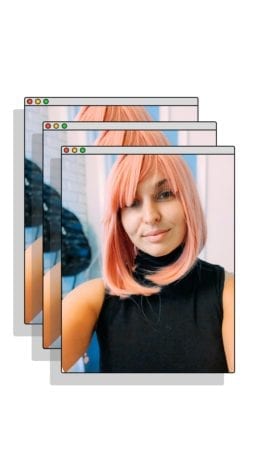
I started using canva to make Pinterest graphics and they recently added Instagram story templates. You can create your template or use some of their pre-made graphics. It’s super simple to use. Their editing features are limited but you can add text, shapes, and background images. If you scroll down, you’ll see a pinterest graphic I made for this blog post.
Unfold has a few templates to choose from. They have themes such as minimal, film strips, or ripped pages. You’ll find a few free templates, but you’ll need to pay for some of the other packages. You can also add text and edit pictures and videos on there

Video + IGTV
You know those cute sped-up videos you see on TikTok and Instagram of girls sharing different outfits? Most of them use Inshot and a few other apps to get the editing just right!
You can use Inshot Video Editor to edit, cut, trim, and merge videos. They have a ton of features, and it is perfect for making those outfit videos you see a lot on Instagram, IGTV, and TikTok. You can also add music, filters, effects, select a crop ratio, or add a background to it. It’s super easy to use and perfect for beginners wanting to upload more video content. I used inshot to create a recap IGTV video of my weekend in New York City a few months ago
View this post on Instagram
This app has some of my FAVORITE video filters. It’s made from the girls behind A Beautiful Mess. It’s a dream! You can add music, effects, and filters. It’s free, but if you pay for the subscription, you get all the filters + effects which I recommend entirely. Here’s how I used Filmm to create a GIF video on Instagram:
View this post on Instagram
Planning
Ever wonder how all your images will look like in your feed before posting them? A planning app is essential to help you build a consistent theme.
There’s a lot of apps out there, but out of all of them, I’ve stuck to UNUM. You’ll need to connect your IG account for it to show your feed. It will let you upload up to 12 photos on there so you can see how it’ll look once you upload them. You can also add captions to all your images so you can have everything scheduled and ready to post. You can also use it on your desktop.

If you found this blog post helpful, please feel free to share it with your friends. And feel free to comment below with some of your favorite apps!
Yeah.
Ok,
Ciao!